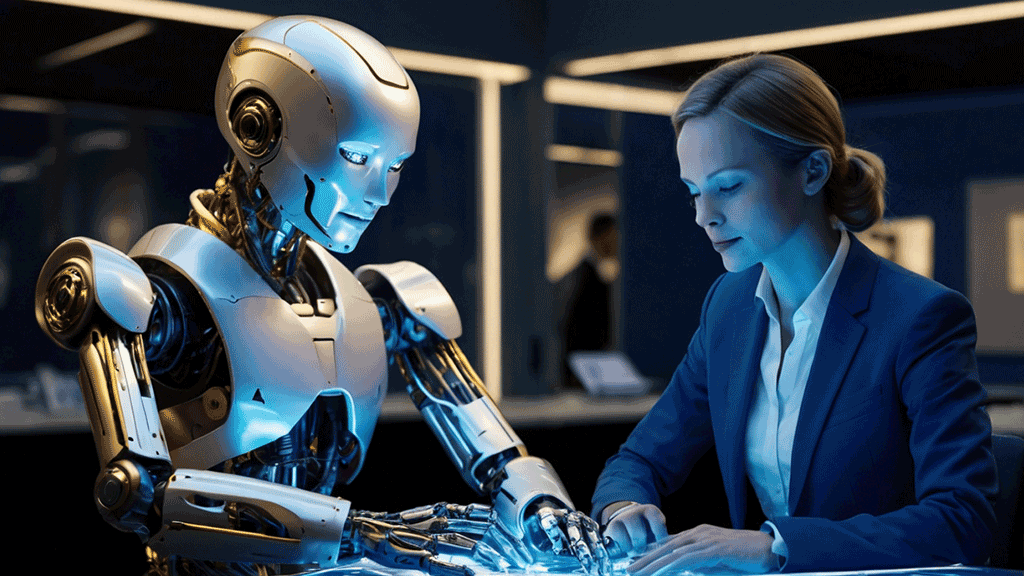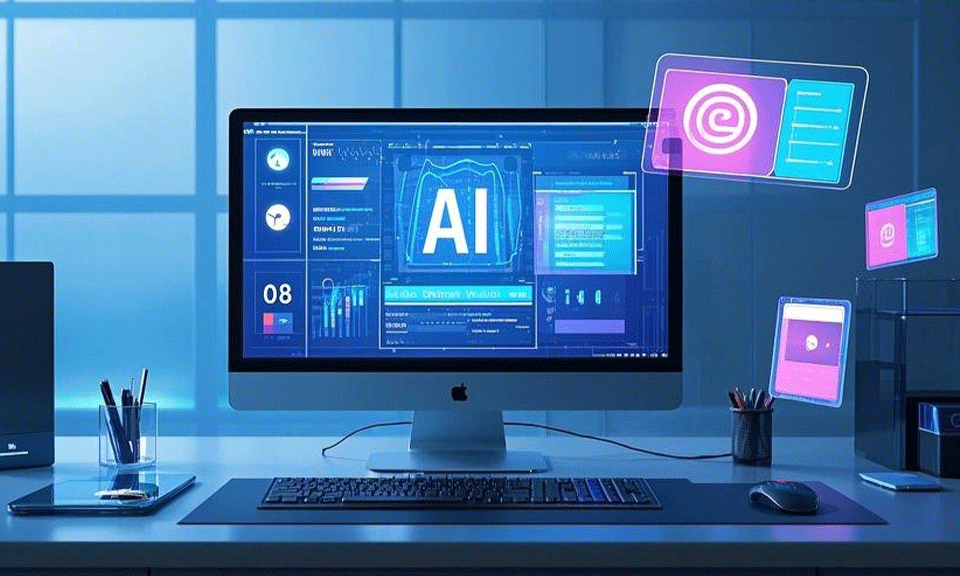The AI Revolution in Design
Ways AI is Replacing Designers: In recent years, artificial intelligence (AI) has rapidly advanced, making significant inroads into various industries, including graphic design. Tasks that once required hours of meticulous work can now be accomplished in minutes with AI-powered tools. While this technological leap offers numerous benefits, it also raises concerns among designers about job security and the evolving nature of their roles.
However, rather than viewing AI as a threat, it’s more productive to see it as a transformative force reshaping the design landscape. By understanding how AI is changing the industry, designers can adapt, upskill, and find new opportunities to enhance their creativity and value.
1. Automating Repetitive Tasks
One of the most immediate impacts of AI in graphic design is the automation of repetitive and time-consuming tasks. From resizing images to adjusting color schemes, AI tools are streamlining workflows and increasing efficiency.
Key Developments:
- Adobe Sensei: Integrates AI into Adobe’s suite, offering features like automatic image tagging and content-aware fill.
- Canva’s Magic Design: Utilizes AI to suggest layouts, colors, and fonts based on user input.
What Designers Can Do:
Embrace these tools to handle mundane tasks, allowing more time for creative exploration and strategic thinking.
You may also like to read AI-Powered Business Automation Solutions
2. Generating Creative Concepts
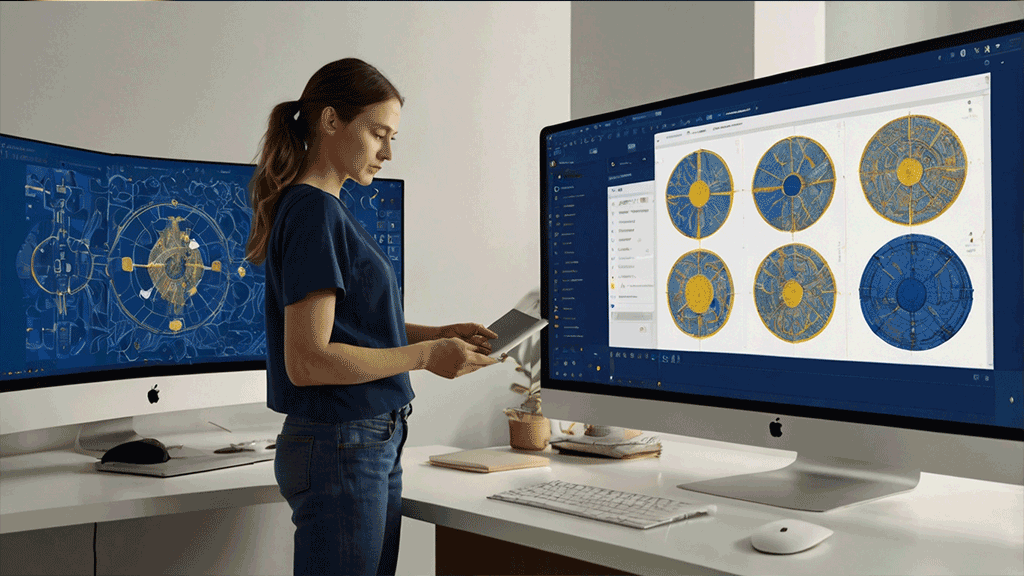
Beyond automation, AI is now contributing to the creative process itself. Generative AI models can produce design concepts, logos, and even complete layouts based on specific prompts.
Notable Tools:
- DALL·E 3 and Midjourney: Generate unique visuals from textual descriptions.
- BrandMark: Creates brand identities, including logos and color schemes, based on user-defined parameters.
What Designers Can Do:
Use AI-generated concepts as a starting point, refining and customizing them to align with client needs and brand identities.
3. Personalizing User Experiences
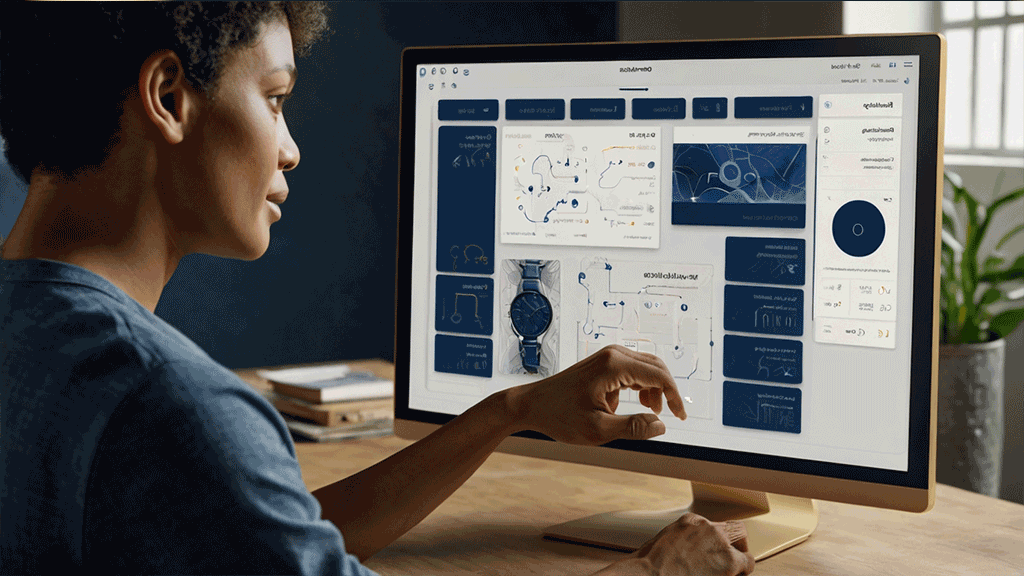
AI enables the creation of personalized designs tailored to individual user preferences, enhancing engagement and user satisfaction.
Applications:
- Dynamic Content: Adjusts design elements in real-time based on user interactions.
- Targeted Marketing: Designs customized for specific demographics, increasing relevance and impact.
What Designers Can Do:
Integrate AI analytics into the design process to create more effective and personalized user experiences.
4. Enhancing Collaboration and Workflow Efficiency

AI is not only transforming individual tasks but also revolutionizing the way design teams collaborate and manage workflows. By automating routine processes and facilitating seamless communication, AI tools are enabling designers to focus more on creativity and innovation.
Key Developments:
- AI-Powered Project Management: Tools like Taskade utilize AI to generate mind maps and visualizations, streamlining project planning and task delegation.
- Integrated Communication Platforms: AI-driven features in platforms like Slack and Microsoft Teams assist in summarizing discussions, setting reminders, and even suggesting design resources, enhancing team coordination.
What Designers Can Do:
Embrace AI-enhanced collaboration tools to improve efficiency and maintain a cohesive workflow. By leveraging these technologies, designers can reduce administrative burdens and dedicate more time to creative endeavors.
5. Democratizing Design and Expanding Accessibility

AI is making design more accessible to non-designers, enabling individuals and small businesses to create professional-quality visuals without extensive training. This democratization is reshaping the industry landscape, presenting both challenges and opportunities for professional designers.
Notable Tools:
- Canva’s Magic Design: Offers AI-generated templates and design suggestions, allowing users to create polished graphics effortlessly.
- Adobe Express: Provides an all-in-one AI content creation platform, enabling users to produce stunning visuals with minimal effort.
What Designers Can Do:
Focus on developing unique, high-level design skills that AI cannot replicate, such as brand strategy, user experience design, and creative direction. By positioning themselves as experts in these areas, designers can offer value beyond what AI tools provide.
Conclusion: Embracing the AI-Driven Future of Design
As we’ve explored, AI is undeniably reshaping the graphic design landscape. From automating repetitive tasks to generating creative concepts and enhancing collaboration, AI tools are becoming integral to the design process. While this evolution presents challenges, it also offers unprecedented opportunities for designers to elevate their craft.
Key Takeaways:
- Adaptability is Crucial: Embracing AI tools can enhance efficiency and open new creative avenues.
- Continuous Learning: Staying updated with emerging technologies ensures relevance in a rapidly evolving industry.
- Human Creativity Remains Irreplaceable: AI can assist, but the unique human touch in design—empathy, intuition, and cultural understanding—cannot be replicated.
By integrating AI into your workflow, you position yourself at the forefront of innovation, ready to meet the demands of the modern design world.